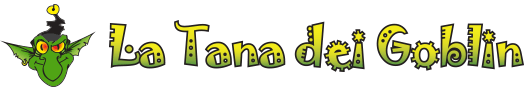Today we've just completed some changes in order to improve our navigation, through the use of the top menu bar that you have already seen for a month or so. Read the rest of this article to find what we've changed and how to use our new navigation system.
The top navigation menu
The most important thing is that the whole navigation is now managed by the top menu instead of using the too many links you were used to click in the previous left block. The long and discussed decision about a mobile menu bar or a fixed one was finally resolved in such a way that now every user is able to set if he's going to use the mobile or the fixed menu bar.
Initially, all users will get a mobile bar, i.e. when you scroll a page the menu bar scrolls down with it repositioning itself on the topmost row in your browser (if using MSIE, see below). This is very useful since you always have the menu available, but some users didn't like the screen effect so caused by the repositioning and may want to keep the menu fixed.
In this case, after logging in, go to your account informations page (under "Members", option "Your Aaccount") and choose "Your info", quite familiar for you until now. Now, you could see a new option "Fixed menu bar?" directly before forums timezone selection. Choose Yes to fix the bar or No if you want to leave it mobile, then save your info and enjoy your customization.
The reduced navigation block
For technical reasons I'm not going to mention here, only Internet Explorer is able to use the mobile menu bar, so if you're using another browser you always get it fixed, no matter your setting in the account info page. For these users and for anyone that however choose the fixed menu bar, we realized a reduced version of the previous "La Tana dei Goblin" block, that you can find in the bottom portion of the left column, in order to provide easy access to main sections of the site when the menu scrolled up and is no longer visible in the main window.
This reduced block only includes main sections of the site, but remember that using the "Home" link you'll be able to get the menu bar visible again with a single click, if you need it (maybe in the future we'll add another link scrolling to the top of current page without redirecting elsewhere).
Login & Info block changes
As you can see, this block is now called "Info", and components need to login have been stripped off, since these functions are now performed directly in the page header: in fact, you can now login or be welcomed by the system Just beside the four coloured goblins at the top of page. To close you session, just use the "Logout" option under the "Members" menu.
Other changes
Since search and language selection have been respectively integrated in the page header and the top menu bar, we choose to remove both the "Search" and "Language" blocks. Everything else is still in its place, but now you'll be able to reach it easier, since there is more room, even for more future improvements and new informations.
We hope you like these changes, and we wish to remember you that for any troubles you can use this forum (don't worry if you find most of posts to be in italian, go on and post your problems there).
The TdG staff